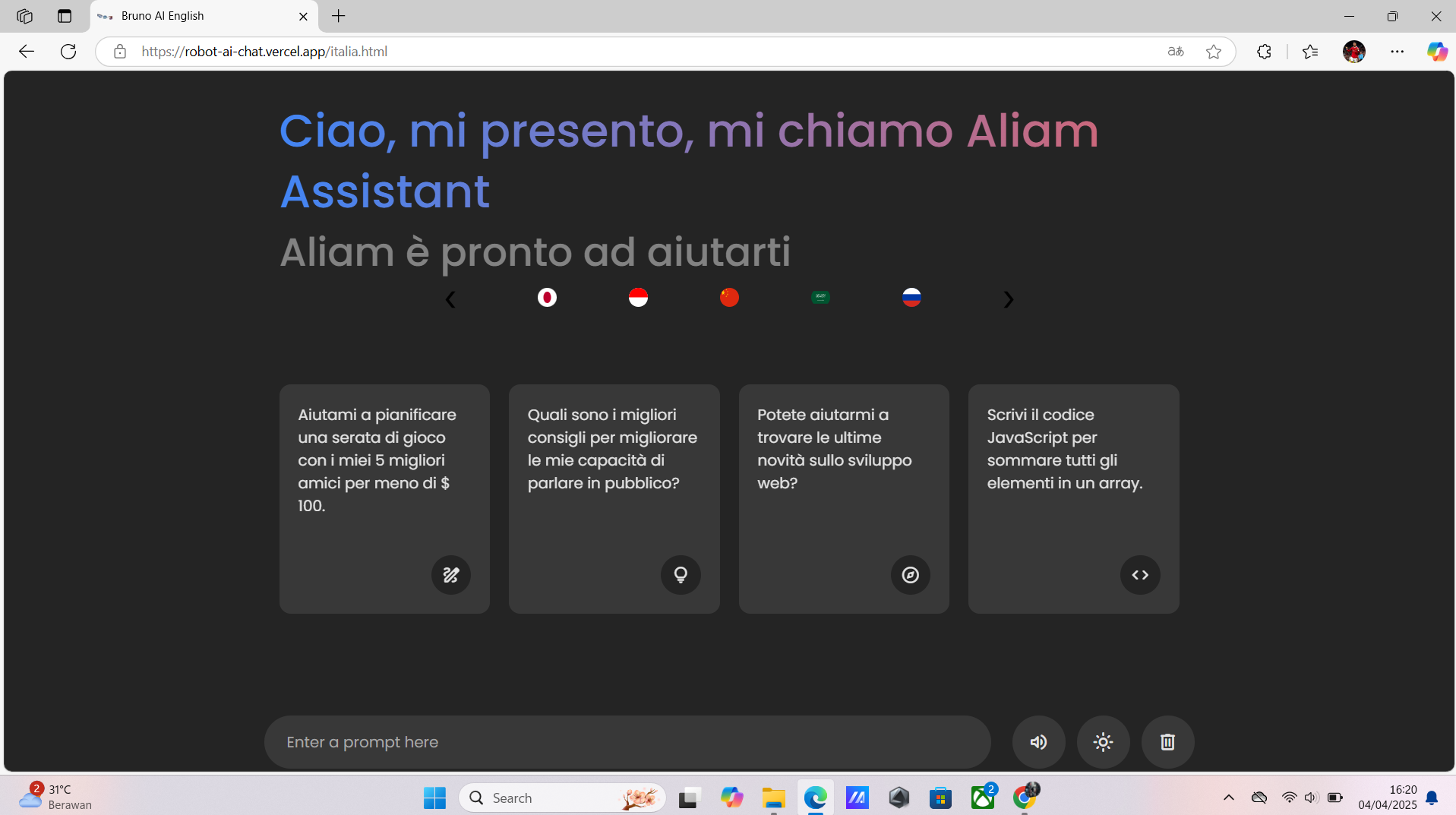Study AI
A downloadable Study Ai for Android
Study AI
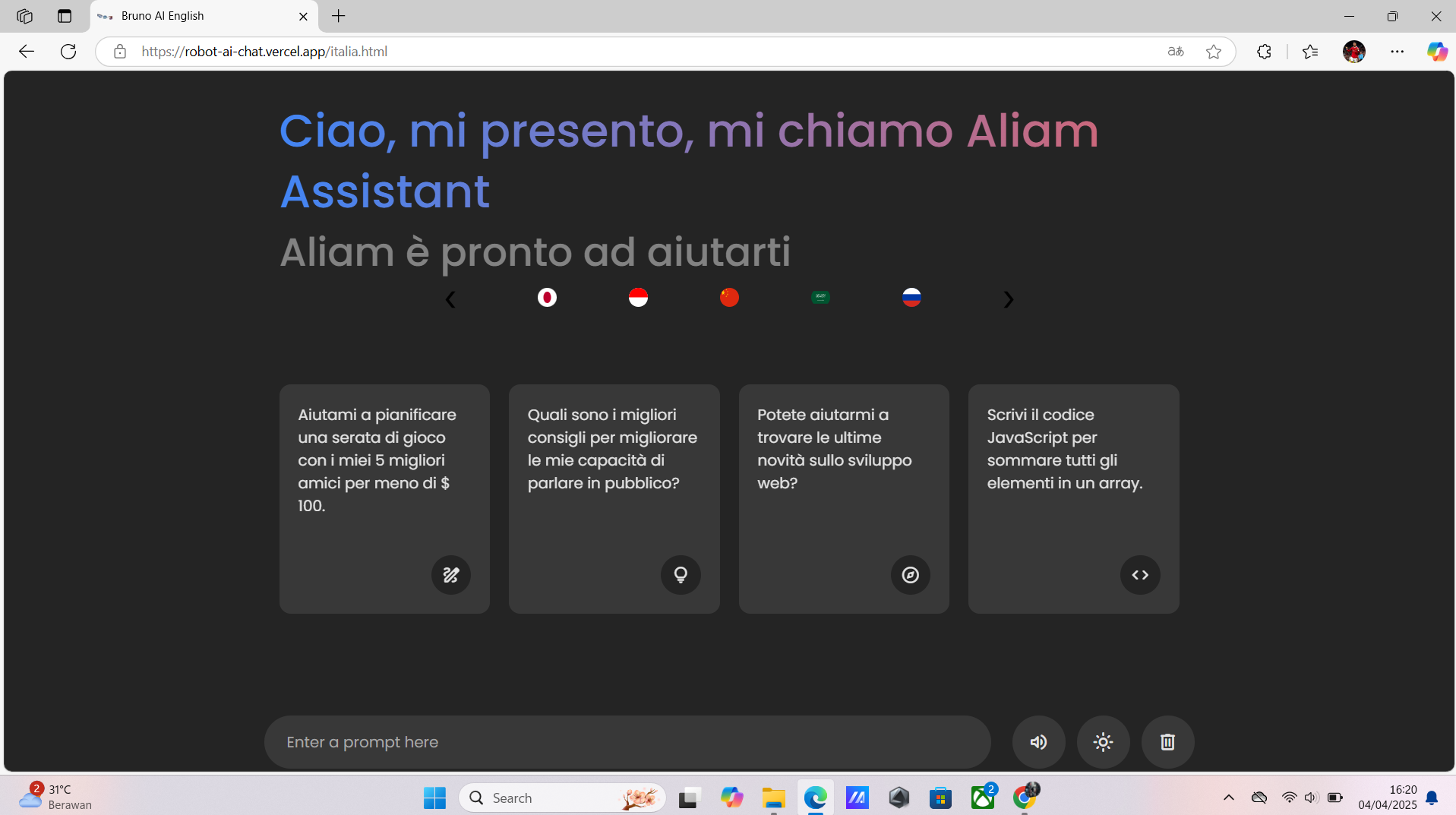
Study AI is a learning process for students and pupils to learn individually by studying in depth so that they can see how they learn and make their work and assignments easier. Study AI is the best way to help college students become smarter and more intelligent.
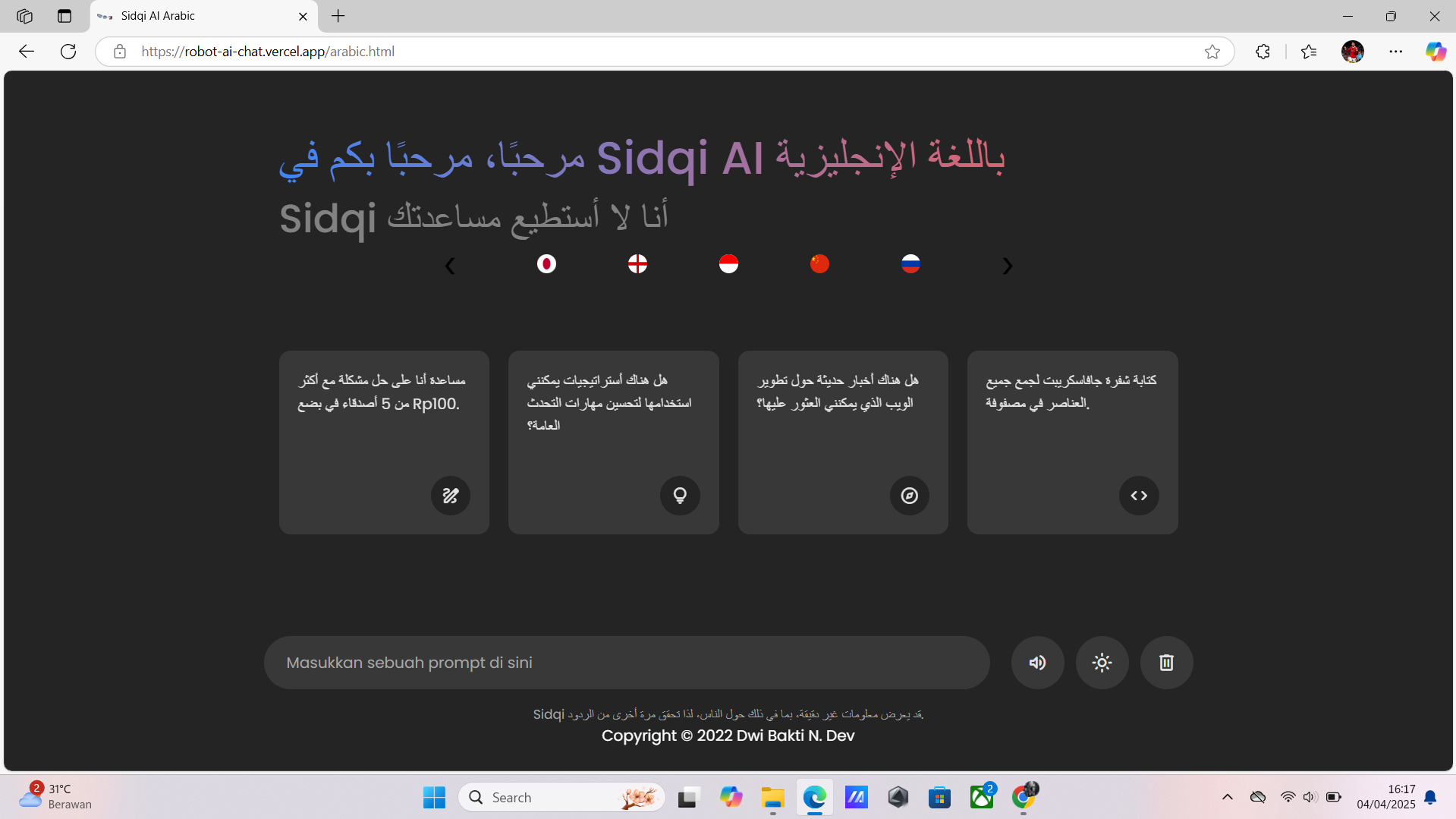
There are several languages that you can try out later that will be ready to be used in the industry later and also help those of you who are still learning a lot of things.
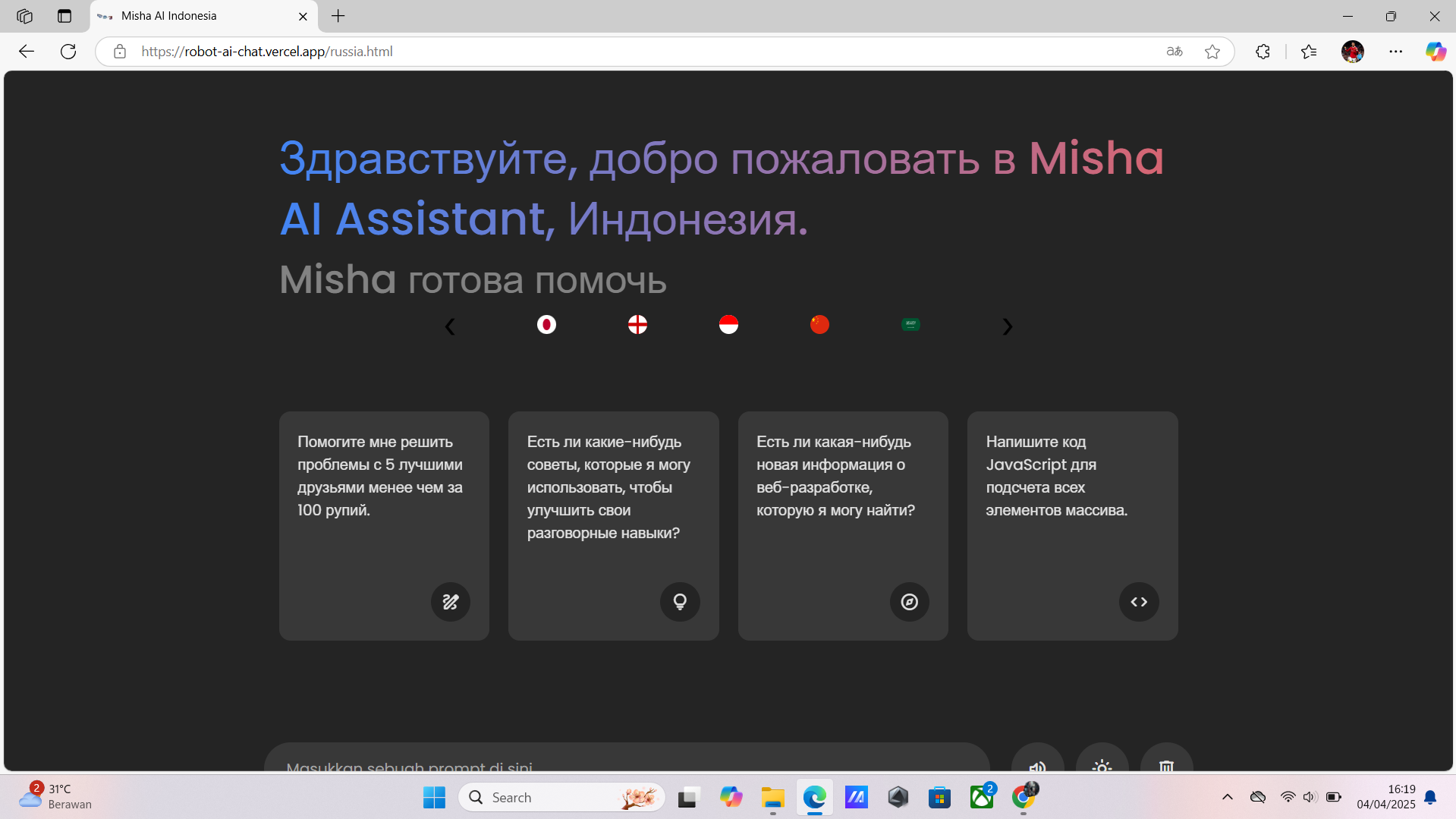
You can try it to download the application and visit the website for you to learn and you review what is lacking in what study ai is very helpful for pre-college and school assignments and makes office work easier which is given a good opinion 100% will not be found out check other ai for assignments because it has been in the testing session on the application so it is very helpful for those of you who want to learn a lot of things
| Status | Released |
| Category | Other |
| Platforms | Android |
| Publisher | |
| Release date | Apr 04, 2025 |
| Author | Roy Html |
| Average session | A few seconds |
| Inputs | Keyboard, Mouse, Touchscreen, Smartphone |
| Links | Blog |
Download
Install instructions
Tutorial Download Acces Study Ai :
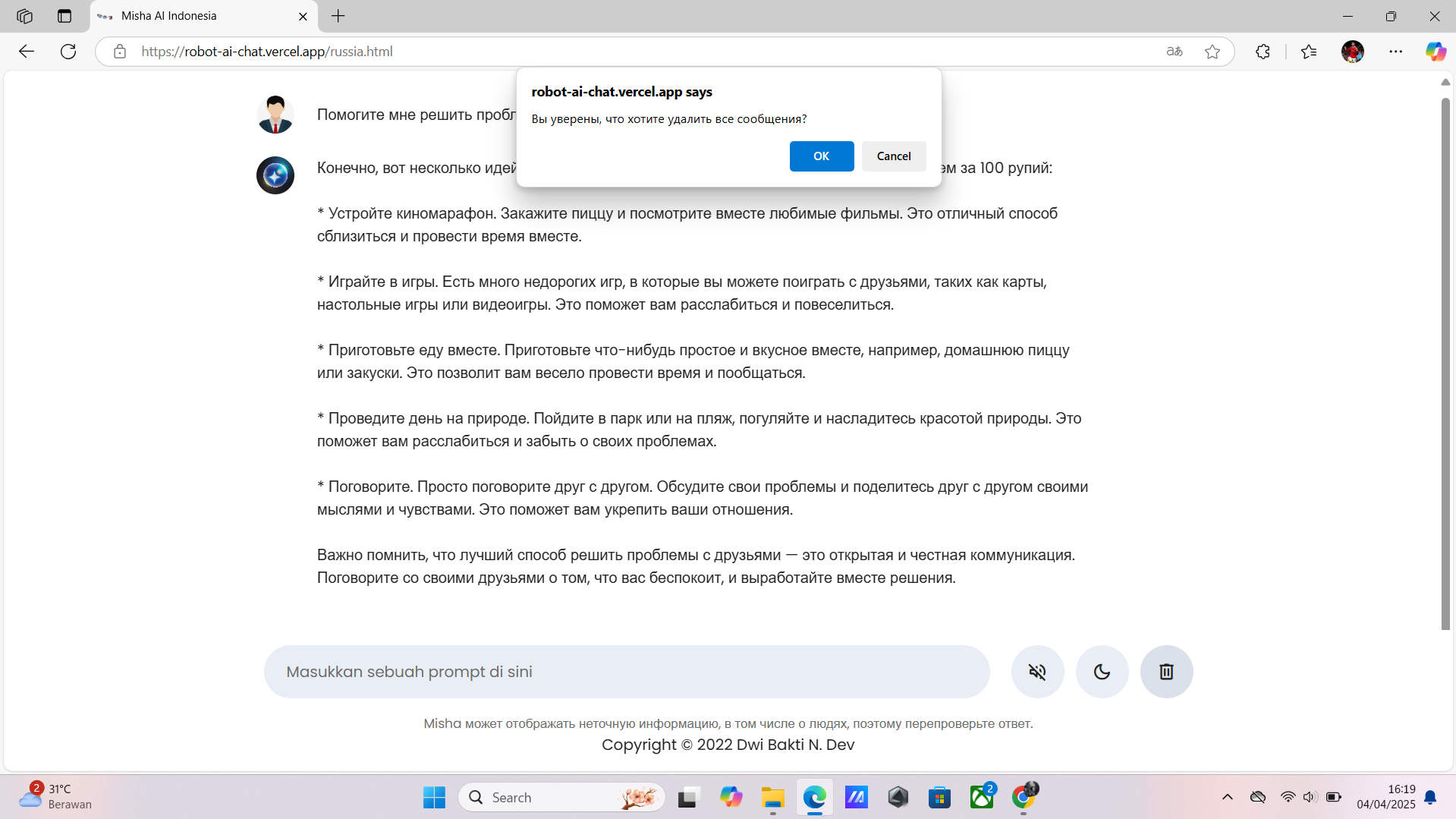
1) Download Aplikasi
2) Install Aplikasi
3) Run Aplikasi And Contact
4) Contect Now Ai
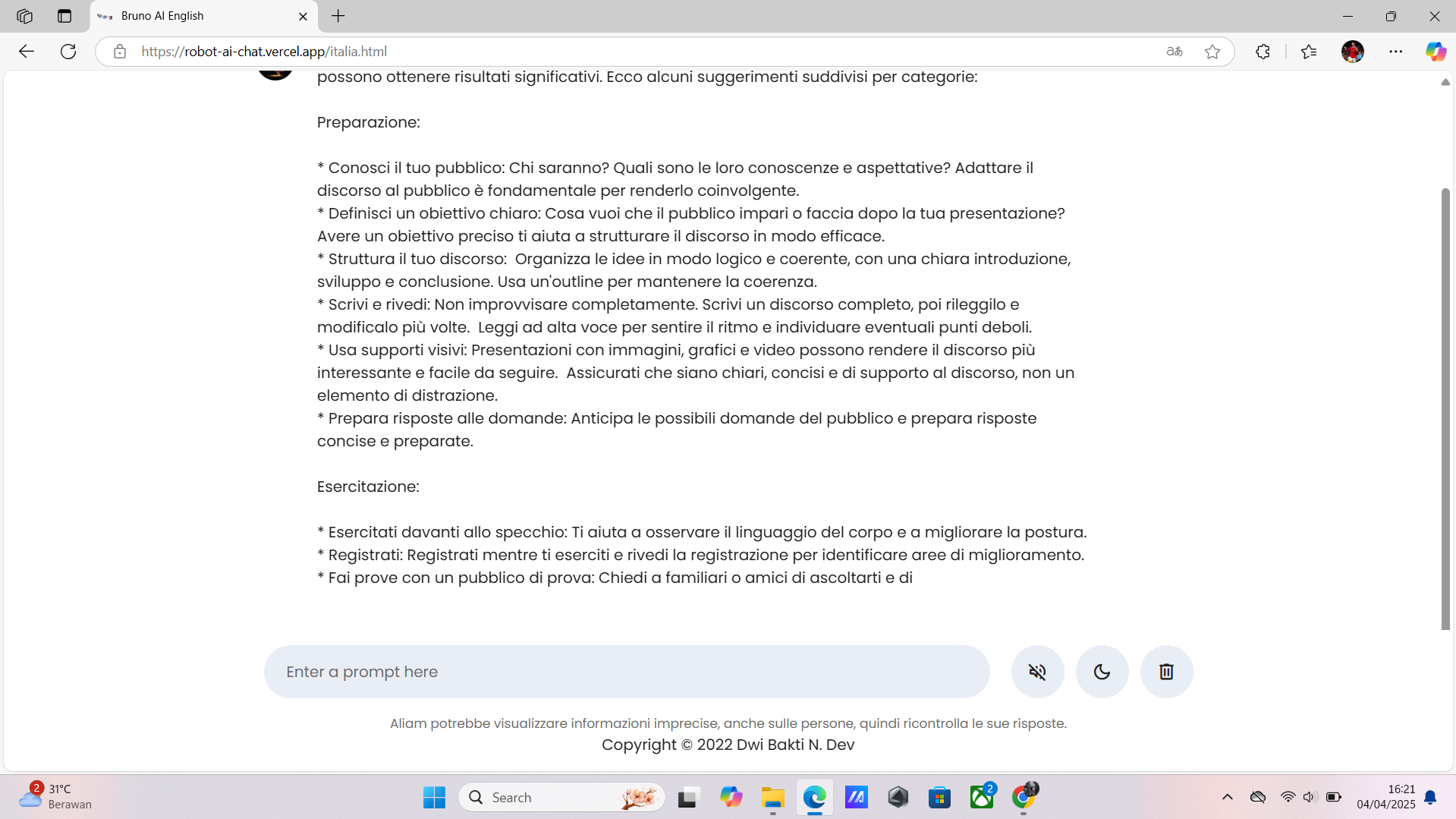
Tutorial on how to download access on a browser and how to use it :
1) Open Web Browser Link Access
2 ) Link : https://robot-ai-chat.vercel.app
3) Open Website And Run Website
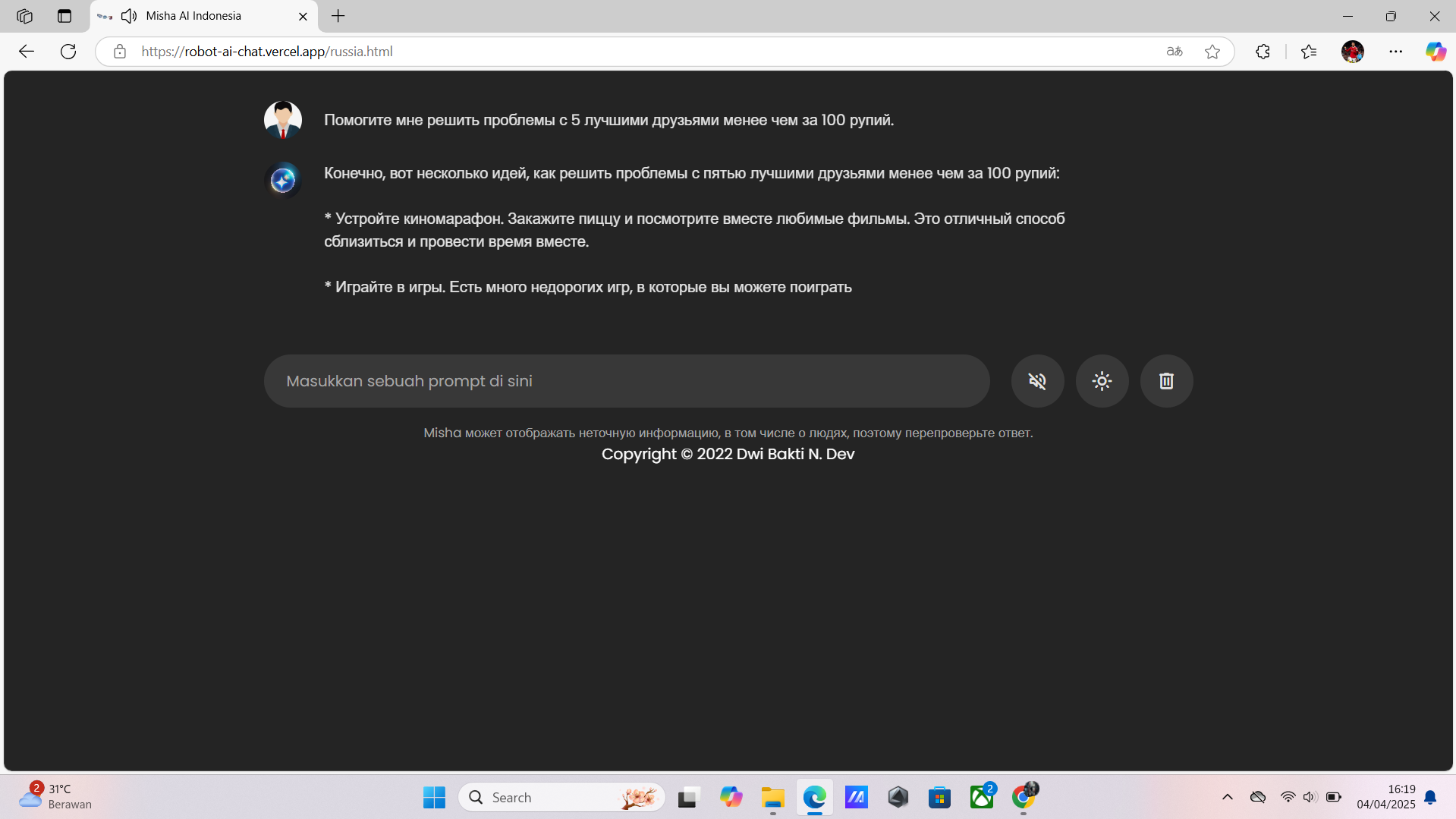
Information on how to use access so that it is not easily handled by the browser for those of you who don't know
1) Plise Add Edge Browser
2) Tor Browser
3) Opera Browser
4) UC Browser
5) You can use other websites and you can also use Google and Chrome, sometimes they get handled by the website so some features cannot be used.
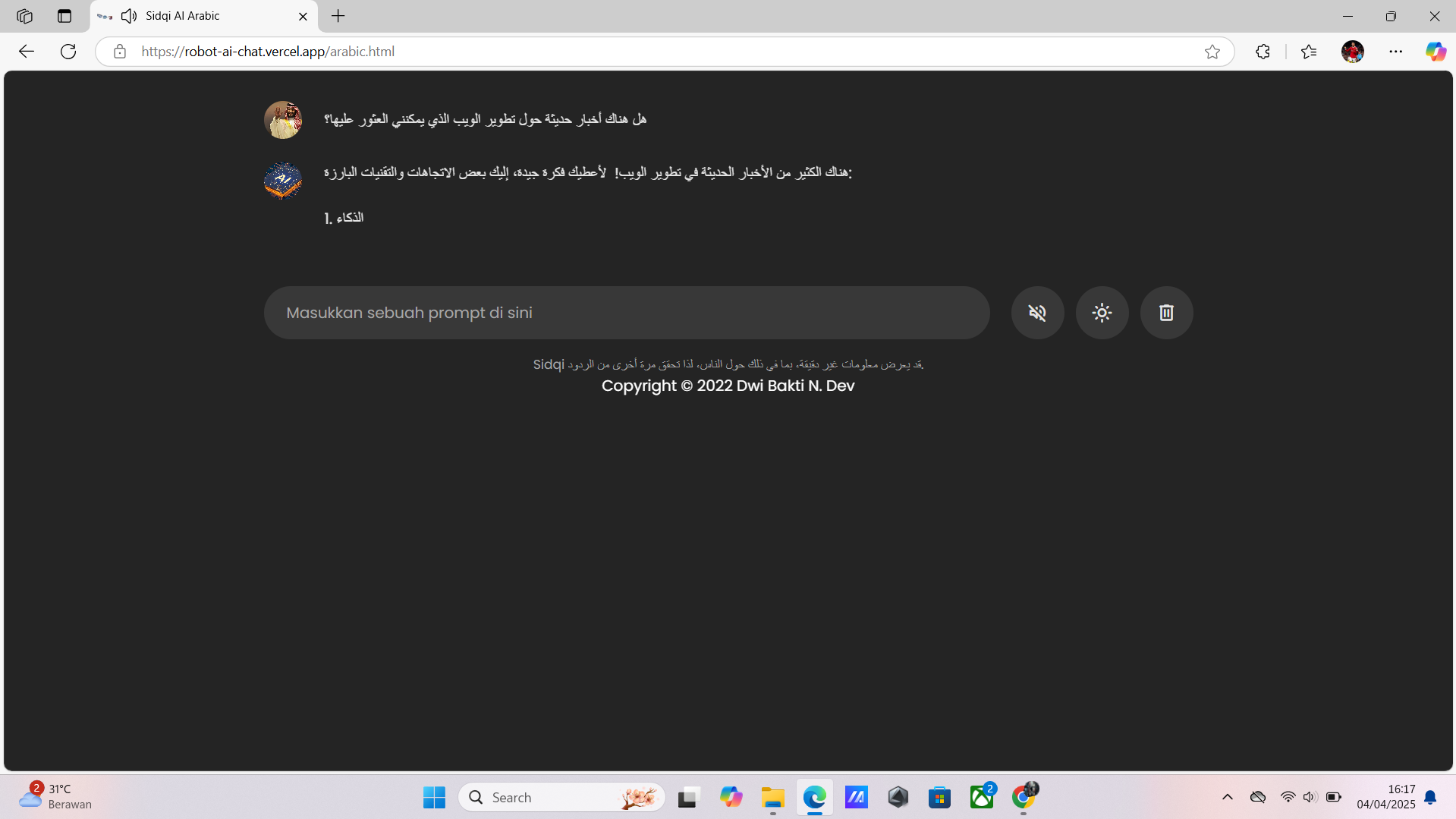
We hope that you follow the policies that we provide in using the website and mobile applications. If you use a mobile, you can also change your sub-browser to another browser other than Chrome and Google. You just need to go to settings.
Development log
- Study AiApr 04, 2025
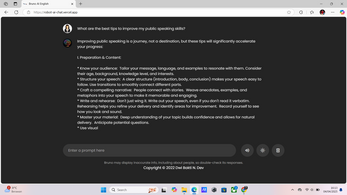

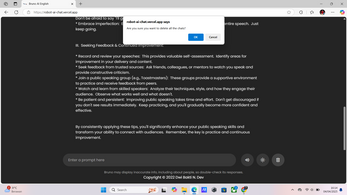
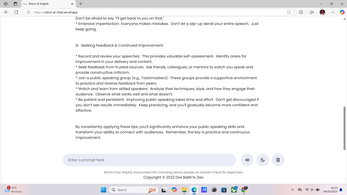
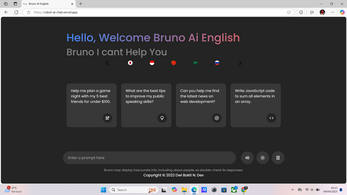
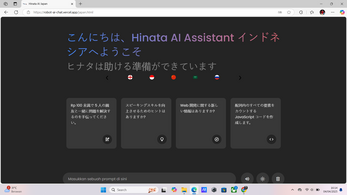
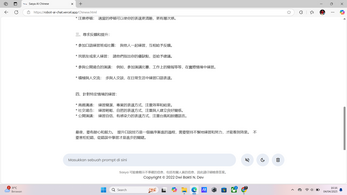
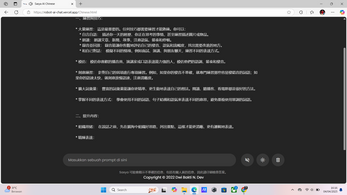

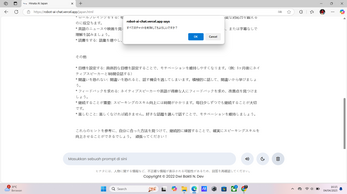
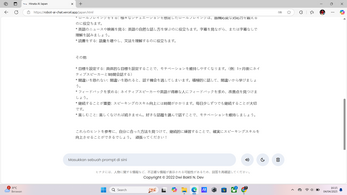
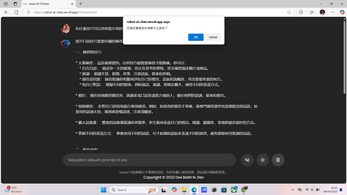
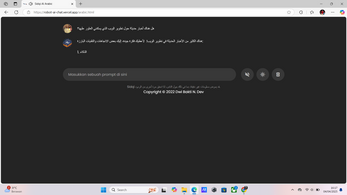
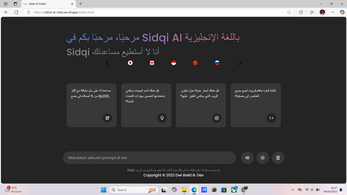
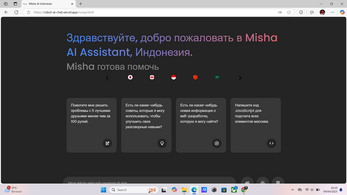
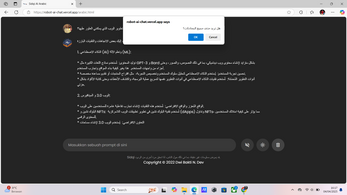
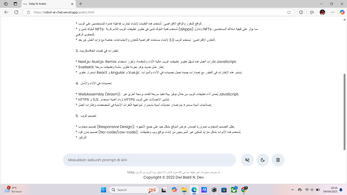
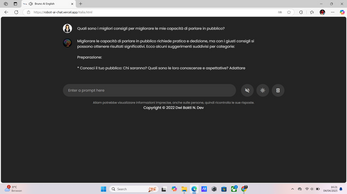
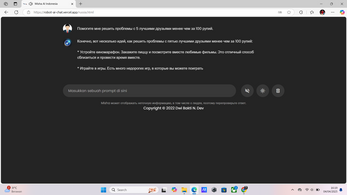
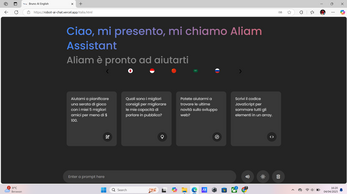
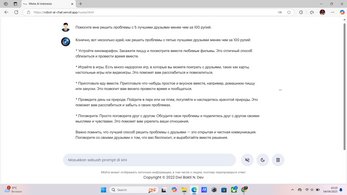
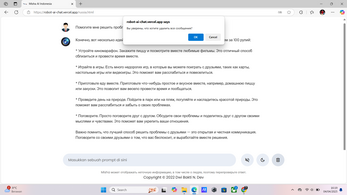
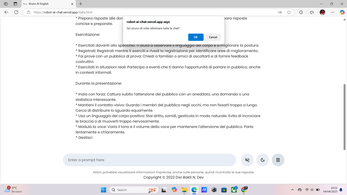
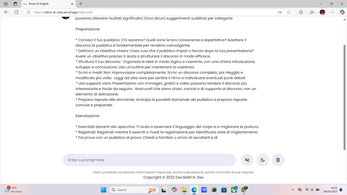
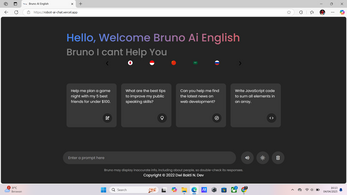
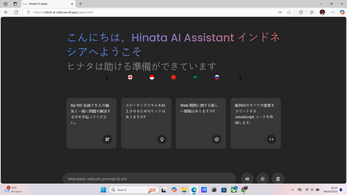
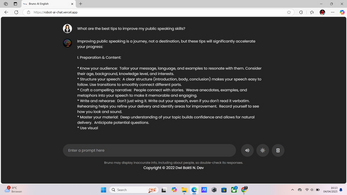
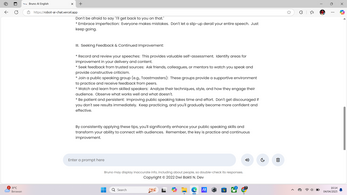

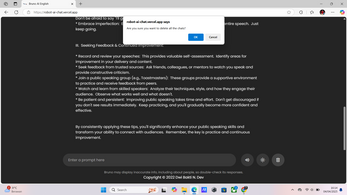
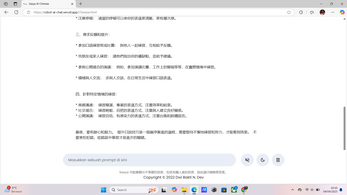
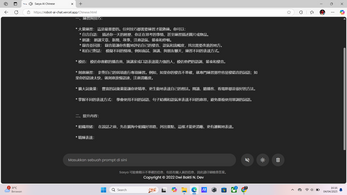

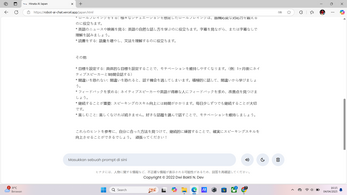
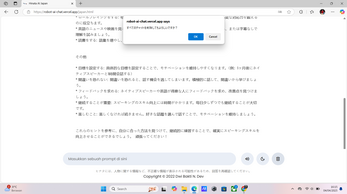
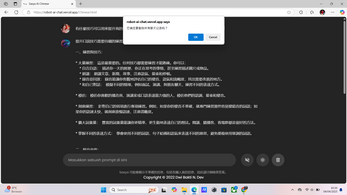
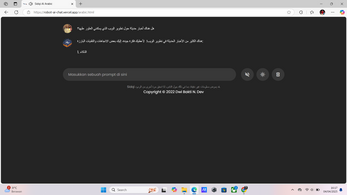
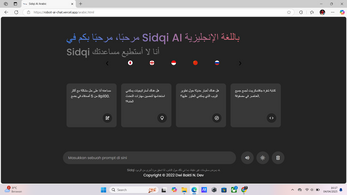
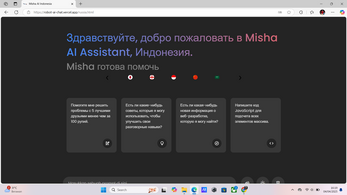
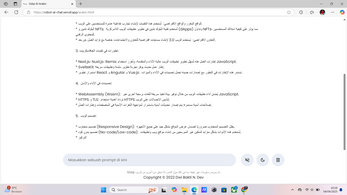
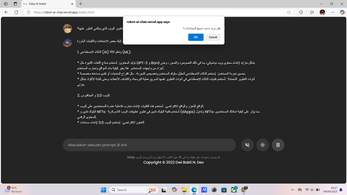
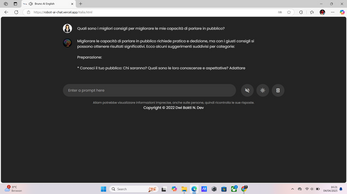
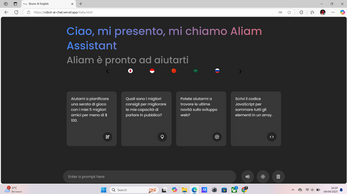
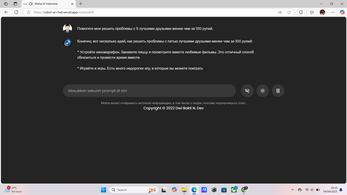
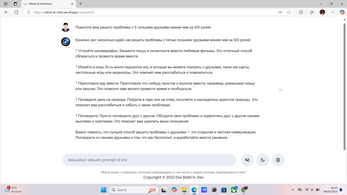
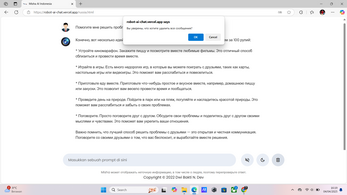
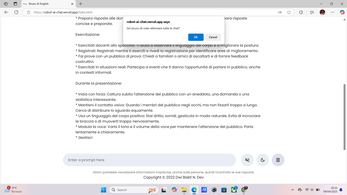
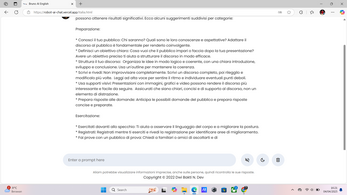
Comments
Log in with itch.io to leave a comment.
Study Ai Launching :